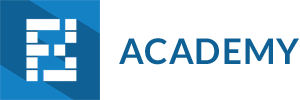The Mastering Linux and Git Certification Bundle
190 Enrolled
8 Courses & 34 Hours
Deal Price$19.99
Suggested Price
$104.00
You save 80%
What's Included

$13.00 Value
Mastering Linux Command Line (+ Live Linux Labs)
Coding Gears
109 Lessons (12h)
Lifetime

$13.00 Value
Mastering Bash Shell Scripting: Automate Your Daily Tasks
Coding Gears
80 Lessons (9h)
Lifetime

$13.00 Value
Mastering Secure Shell (SSH)
Coding Gears
44 Lessons (3h)
Lifetime

$13.00 Value
Mastering Putty for Beginners
Coding Gears
33 Lessons (1h)
Lifetime

$13.00 Value
Git Essentials for Beginners
Coding Gears
61 Lessons (4h)
Lifetime

$13.00 Value
Git - Searching, Rewriting History and Reset
Coding Gears
14 Lessons (1h)
Lifetime

$13.00 Value
Git - Branching and Merging
Coding Gears
27 Lessons (2h)
Lifetime
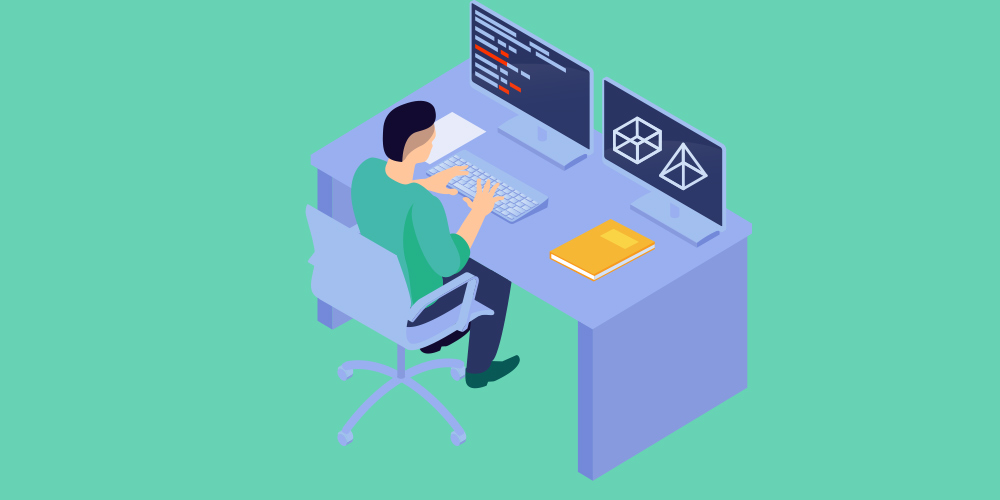
$13.00 Value
YAML Fundamentals for DevOps, Cloud & IaC Engineers
Coding Gears
32 Lessons (2h)
Lifetime
Terms
- Unredeemed licenses can be returned for store credit within 30 days of purchase. Once your license is redeemed, all sales are final.
Your Cart
Your cart is empty. Continue Shopping!
Processing order...